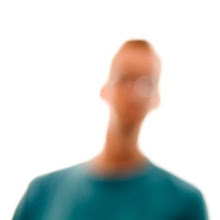2. Use a high ISO, at least 1600, but it will depend on how good your camera is. Most medium to high end Canon and Nikon's will shoot great photos with little noise at 1600 and above.
3. Use a fast lens with an aperture of at least f2.8. Use one with image stabilization if possible.
4. Most gigs have a three song rule. Photographers can shoot as many photos as they like but only have until the end of the third song to get what you need.
5. Try to get access to the side of the stage for some of the time (like the shot here). You will also get closer to the guys at the back (keys, drums, backing singers).
6. Try to get a rapore going with the band. It will help your shots and the band will go out of their way to give you some good stuff.
7. Take plenty of shots. When you shoot in low light with energetic musicians, there's no way that all of your shots will be in focus and have no motion blur.
8. If you use Lightroom or Aperture for your post processing, add black to get rid of most of the noise. Levels will work wonders in photoshop. Try some noise reduction filters too.
9. Drummers are the hardest to photograph. They are at the back and not always in the best light. Plan ahead and come up with a way to overcome the problems. Sometimes you might need to get the drummer to play on his own before or after the gig, so you can stand on stage and get some cool shots. Keyboard Players are the next hardest ones to shoot.
10. It helps if you know the music that the band play, so you can be ahead of the game and know where the songs build up and when the action will happen.
8. If you use Lightroom or Aperture for your post processing, add black to get rid of most of the noise. Levels will work wonders in photoshop. Try some noise reduction filters too.
9. Drummers are the hardest to photograph. They are at the back and not always in the best light. Plan ahead and come up with a way to overcome the problems. Sometimes you might need to get the drummer to play on his own before or after the gig, so you can stand on stage and get some cool shots. Keyboard Players are the next hardest ones to shoot.
10. It helps if you know the music that the band play, so you can be ahead of the game and know where the songs build up and when the action will happen.