 The Spyder3 Express arrived sooner than expected and I got two of my monitors calibrated yesterday. The box contained the software CD, a quick-start guide, warranty card, cleaning cloth, Colorimeter and suction cup.
The Spyder3 Express arrived sooner than expected and I got two of my monitors calibrated yesterday. The box contained the software CD, a quick-start guide, warranty card, cleaning cloth, Colorimeter and suction cup.I was expecting a complicated list of menu's, questions and the need to search inside my computers Control Panel to adjust lots of setting, but I was delighted and amazed just how simple and straightforward it was. You basically install the software, plug the Colorimeter into a spare USB port, start the software program and confirm which type of monitor you are using (CRT or LCD). As long as your monitor has been switched on for 30 minutes or more, you can hang the Colorimeter over the front of your monitor, adjust the position of the weight on the USB cable so that it hangs over the back of your monitor. The software runs through a collection of colored and grey boxes and the Colorimeter checks and makes adjustments on them.
At the end of the process you are instructed to remove the Colorimeter from the monitor and are then shown a collection of photo's that you can zoom in and out of and switch back and forth between your old profile and the the new Spyder3 profile. My monitors were calibrated using Adobe Gamma, but the difference between the two color profiles was quite substantial. Although I only found the suction cup in the box after I had calibrated my monitor, I personally would only use it on a CTR screen. I recommend just keeping your finger pressed very lightly on the Colorimeter of use a large rubber band to keep it against the screen.
I was pleasantly surprised how easy the process was to calibrate my monitor using the Spyder3 Express. It's a basic calibration, but if you need something a bit more in-depth, you could shell out the extra and get the Spyder3 Elite, Pro or Studio. The Spyder3 Express cost £77 or $88 from amazon.

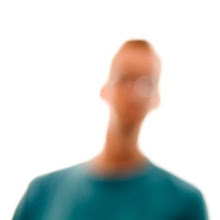



No comments:
Post a Comment