
In any wireless system you need a sender (commander) and a receiver (in this case a wireless flash). There are three options to use as a commander, camera pop-up flash, SU800 Wireless Commander or another hotshoe Speedlight.
Using the pop-up flash: When the pop-up flash on your camera is used as a commander, the flash fires before the photo is taken, sending rapid pulses of light that instruct the remote flash(s) how long the light should last and how much power to use. The downside to using the pop-up flash as a commander is that it could cause your subject to blink. I’ve never had this problem, but it is a possibility.
The SB900 is so simple to set-up and use. 1. Turn the selector switch (on/off switch) on the right hand side to Remote. 2. Use function buttons 1 & 2 to change the group and channel settings. If you’re only using one remote Speedlight, then set it to Group A, Channel 1, but as you add more Speedlights you will need to use different Groups. Make sure the Groups and Channels on the Speedlights match the ones on the commander.

The SB800 is a bit intimidating when you pick it up for the first time, but it’s easier to work than it looks. 1. Press and hold the centre SEL button for 2 seconds. 2. Move the cursor to the box with the squiggly lines (see above) and press SEL (the up and down arrows appear). 3. Scroll down to remote and press and hold select for 2sec. REMOTE is displayed on the LCD. Pressing the SEL button toggles between the group and channel sections and the up and down switches on the main selector increases or decreases them.

Controlling the wireless flashes from your camera: The great thing about wireless Speedlights is that they are controlled from the camera. So once your lights are set-up, you can stay behind the camera. Go to Custom Settings Menu > Bracketing/Flash > Flash cntrl for built-in flash > Commander Mode. To set the camera’s pop-up flash as a commander,change the Built in flash Mode from iTTL to – (two dashes). Group A and B adjust your Remote flash’s.

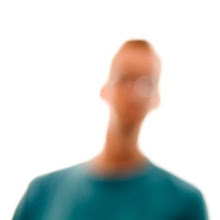



No comments:
Post a Comment